Open specific Facebook Messenger chat with Shortcuts
In his iOS homescreen setup, Evan has the aspiration of a "magic button" phone: Touch your device once to do an action, then set it down. Inspired by this idea, I also wanted to consolidate the way I use my phone.
One of the most frequent things I do when picking up the phone is to message specific people, mostly my wife. After a bit of trial and error, I came up with a shortcut that bypasses the chat overview and jumps directly to a conversation in Facebook Messenger.
The shortcut
With this iCloud link, you can add the Shortcut to your library: Open Messenger Chat Id.
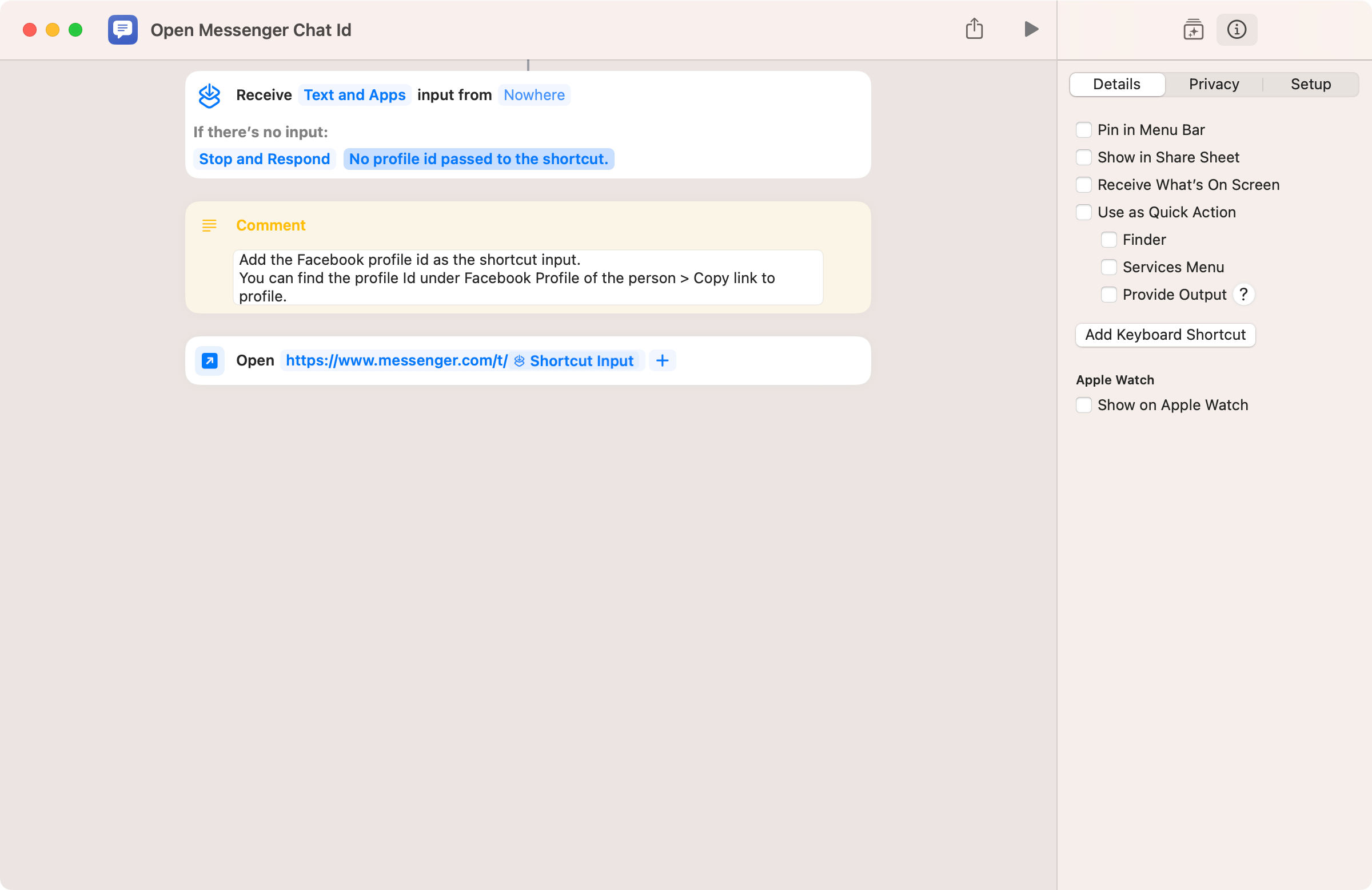 The Shortcut receives
The Shortcut receives text (the Facebook profile id) as an input, and then opens the Messenger url to the specific chat.
The Shortcut itself is simple. But finding the right Facebook Messenger url took a bit of experimentation.
- The url to open a specific messenger chat is
https://www.messenger.com/t/{user id}. - The
user idis the last part of a Facebook profile url. For example, forhttps://www.facebook.com/zuck, it'szuck. - The direct Messenger url then is
https://www.messenger.com/t/zuck. If you have the app installed, opening that url is going to open that chat directly in the app.
Running the shortcut
You can then use the "Open Messenger Chat Id" shortcut to open any chat directly in the Facebook Messenger app on mobile.
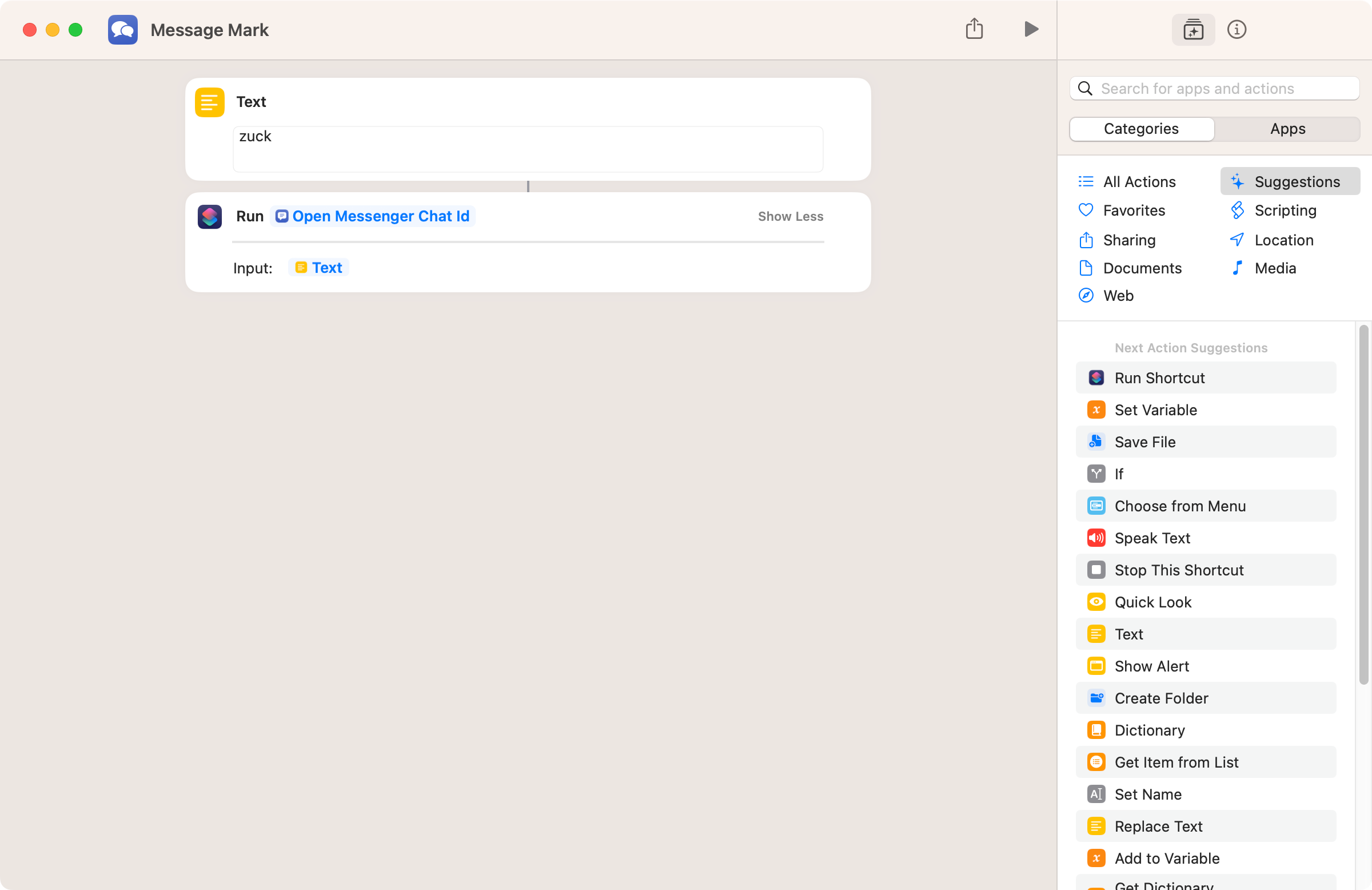 Here we pass
Here we pass zuck to the Shortcut to open the chat directly in the Messenger app.
Conclusion
Just this small automation has increased the quality of life of using my phone. I press the shortcut, skip the distraction of unread chats and new Stories on the Messenger homescreen, and jump directly to the person I want to talk to. It's one step closer to the magic button phone™.