Rediscovering journaling with “capture in the moment” and LLM summaries
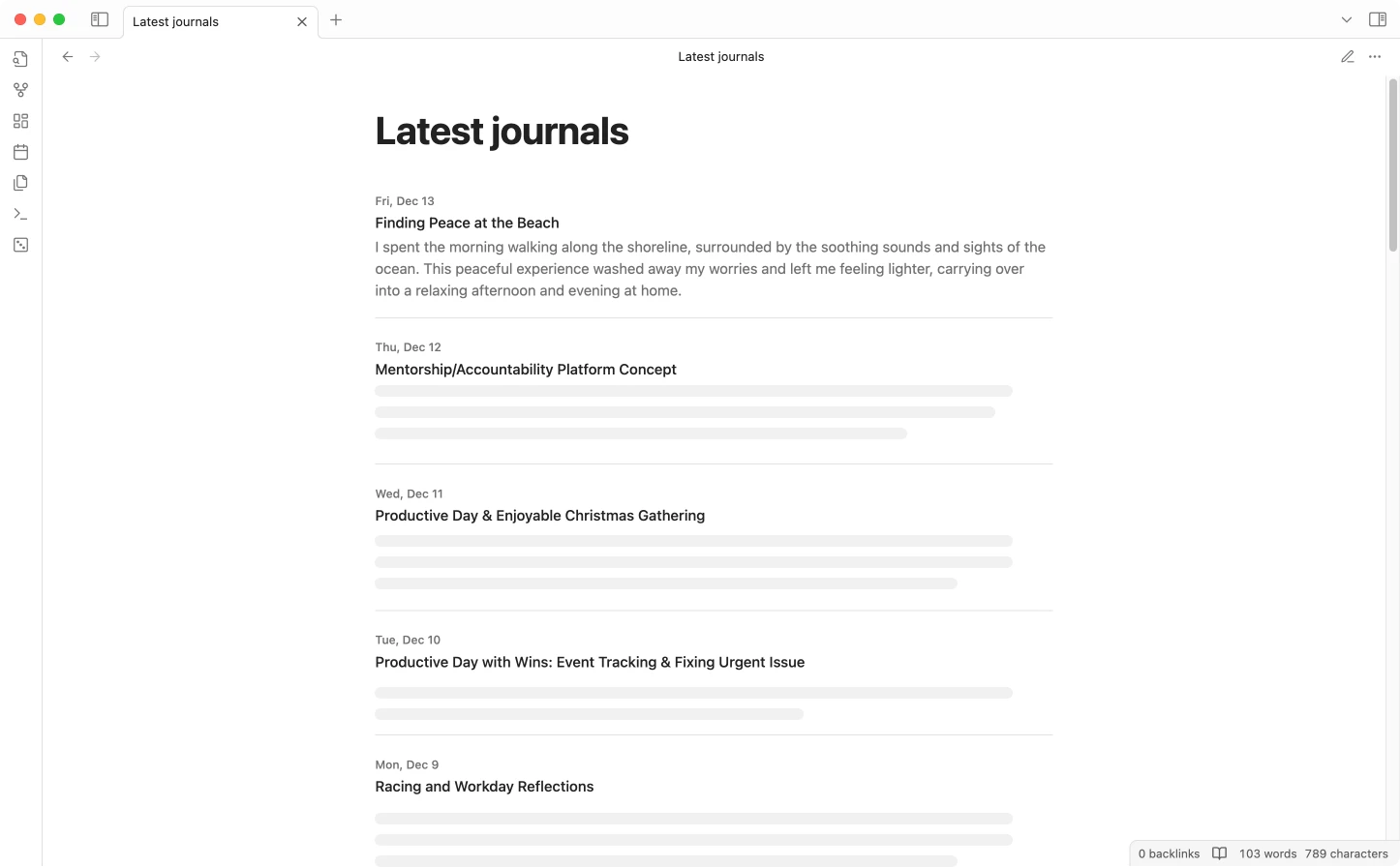
We all know the many benefits of journaling. Truth be told though, I’ve been in a journaling drought. But now, I’ve finally broken the spell, with a workflow that combines quick capturing in the moment, large language model (LLM) summaries and a neat looking overview note. This approach has made journaling enjoyable and effective for me—and I hope it inspires you too!
Interstitial journaling (or, capturing in the moment)
In seasons of my life, I’ve really enjoyed sitting down in the morning and spending an hour to write out all my thoughts. Right now, I don’t have the time for that.
So what I do instead is to capture experiences as they arise throughout the day. Finished the work day? Write a quick note about what stood out. Had a great chat with a friend? Jot down a couple of notes. Feeling lethargic for no reason? Capture briefly how I’m feeling.
The benefit of this is that I end up journaling a lot more by just doing these “quick hits”. My journals are also more authentic, since I write down what’s fresh in memory, rather than reflecting on a moment the next morning.
What I use for capturing these quick entries, is an app that I built, called Widgets for Obsidian. Interstitial journaling works best on mobile for me, but Obsidian’s mobile startup times can be slow. This app lets you capture entries really quickly.
 Widgets for Obsidian on my homescreen
Widgets for Obsidian on my homescreen
I really like the visual reminder of a journaling widget on my home screen. When I open my phone, I’m immediately reminded to not jump into Twitter, but to take a short moment to write about what’s going on and how I feel.
These entries throughout the day get added to my daily note. You can customise the entry destination extensively, but I kept it pretty simple. The filename is today’s date formatted as YYYY-MM-DD. I add the week number in the frontmatter, and entries underneath.
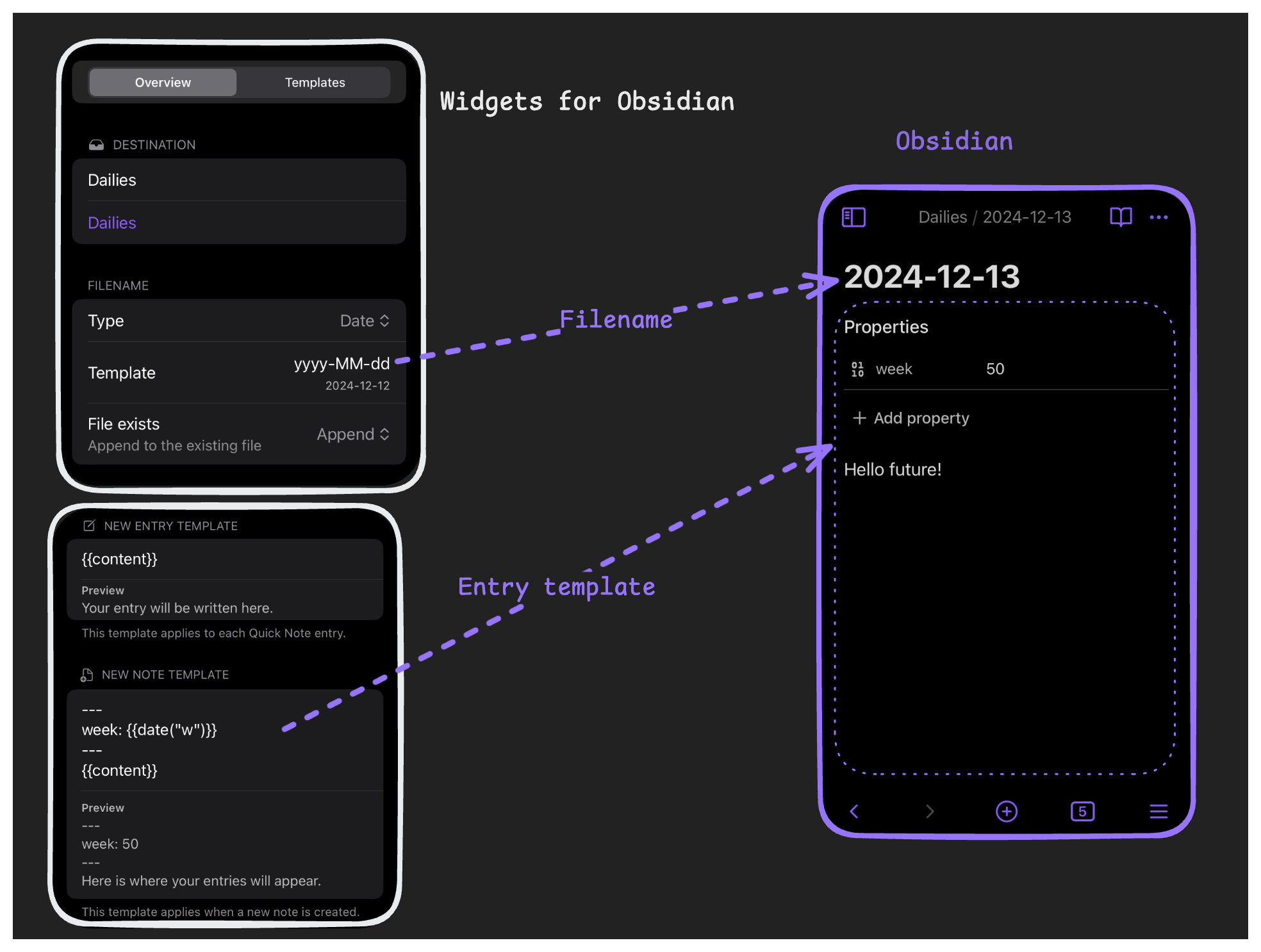
Summarising with LLMs
The downside of interstitial journaling is that all these entries, because they arise in the moment, are a bit scattered. In general, a major challenge for me has been that I rarely revisit my journals. Often my journal notes are too long, and I just want to get the highlights to remember what happened on the day.
So I’ve been experimenting with adding summaries to my journal notes via a local LLM. The benefit of running a model locally is that my top-secret journal entries remain private because the processing never leaves my machine. It is also free!
How this works practically is that I set up a script, which you can find on GitHub with some instructions. Periodically, usually when I do my weekly review, I run the script and it adds a property to the note with a summary of the content. I also have it add a punchy short title for each journal entry.
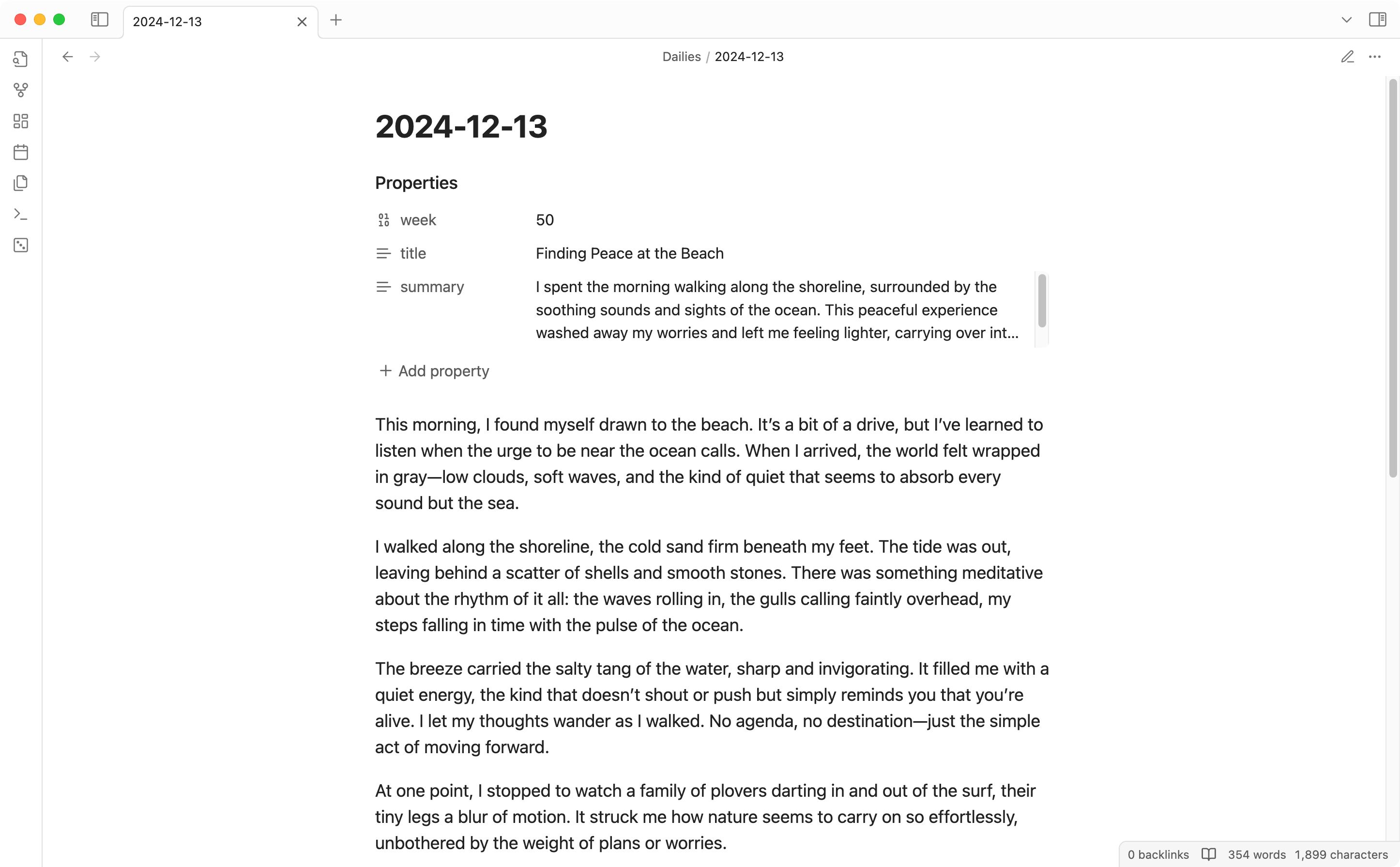 The 'title' and 'summary' properties are generated by a LLM. Also, this example journal entry is LLM-generated.
The 'title' and 'summary' properties are generated by a LLM. Also, this example journal entry is LLM-generated.
Creating an Overview Note
Using Dataview, I then collate all these entries into a nice looking overview1:
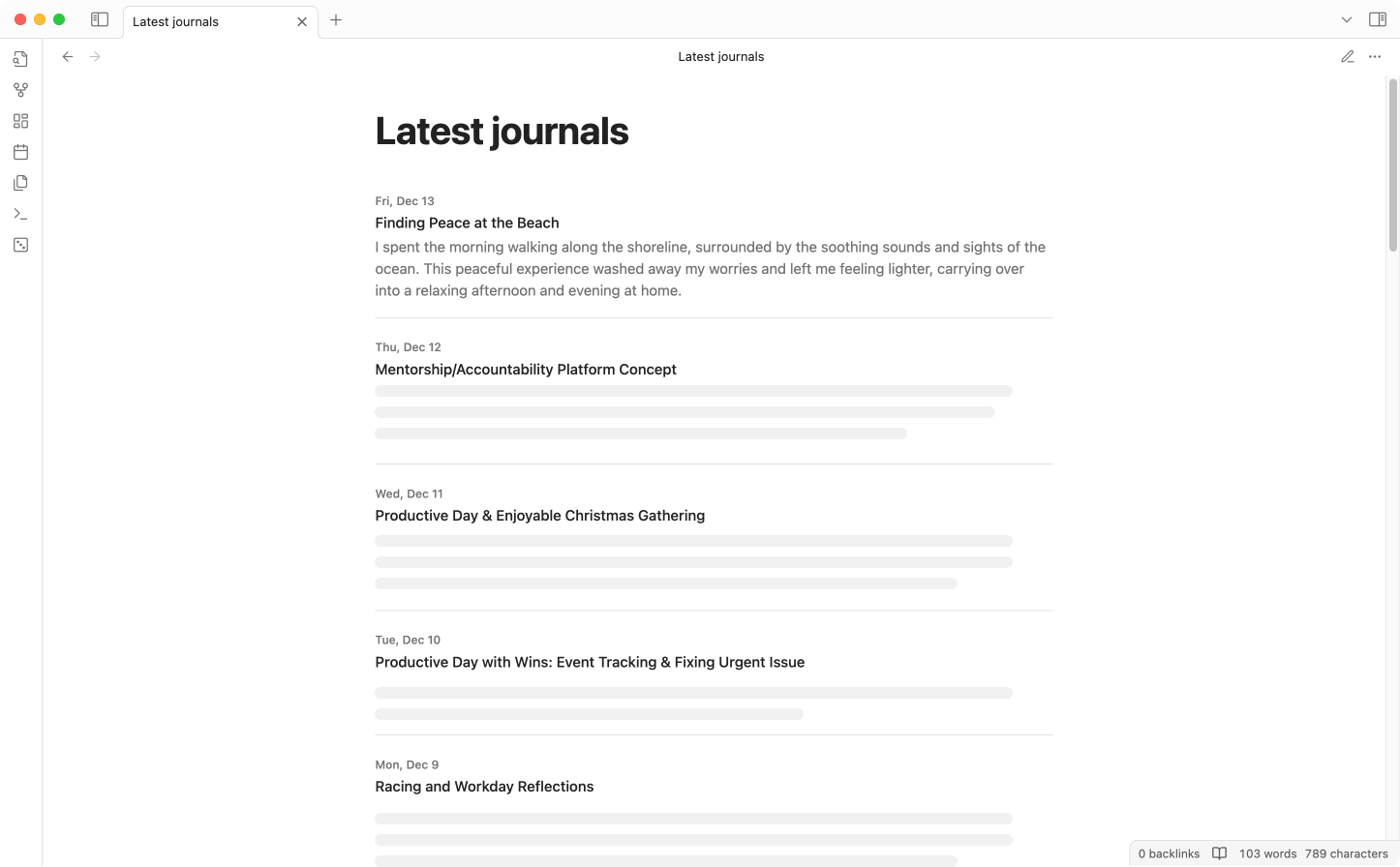 I removed some summaries for privacy. No point running a local model and then publishing my deepest secrets on the internet!
I removed some summaries for privacy. No point running a local model and then publishing my deepest secrets on the internet!
Now it’s actually quite fun to go back and review my journals from the week. I open the overview note, scan through the titles and look at the summaries. If I want to read more details about a day, I can just open the corresponding note. But this setup helps me to see at a glance what’s been going on and what I’ve been thinking about. I like revisiting this overview during my weekly review, and actually pausing and remembering what has been happening.
Conclusion
So these are the ingredients to my rejuvenated journaling system:
- Interstitial capture in the moment with Widgets for Obsidian,
- using a local LLM to summarise my journals,
- and then having an overview note to check what’s been going on and to reflect.
I hope this can inspire you to either try capturing a little bit more often, or explore how local LLMs, for example in summarising, can support your notetaking workflow. If you’d like any help setting any of these up in your Vault, feel free to get in touch.
Happy journaling!
Footnotes
- You can find the Dataview Query in this GitHub gist. The CSS snippet I use for the styling is in this gist. ↩